Optimize your stock photo search: Better images, less time
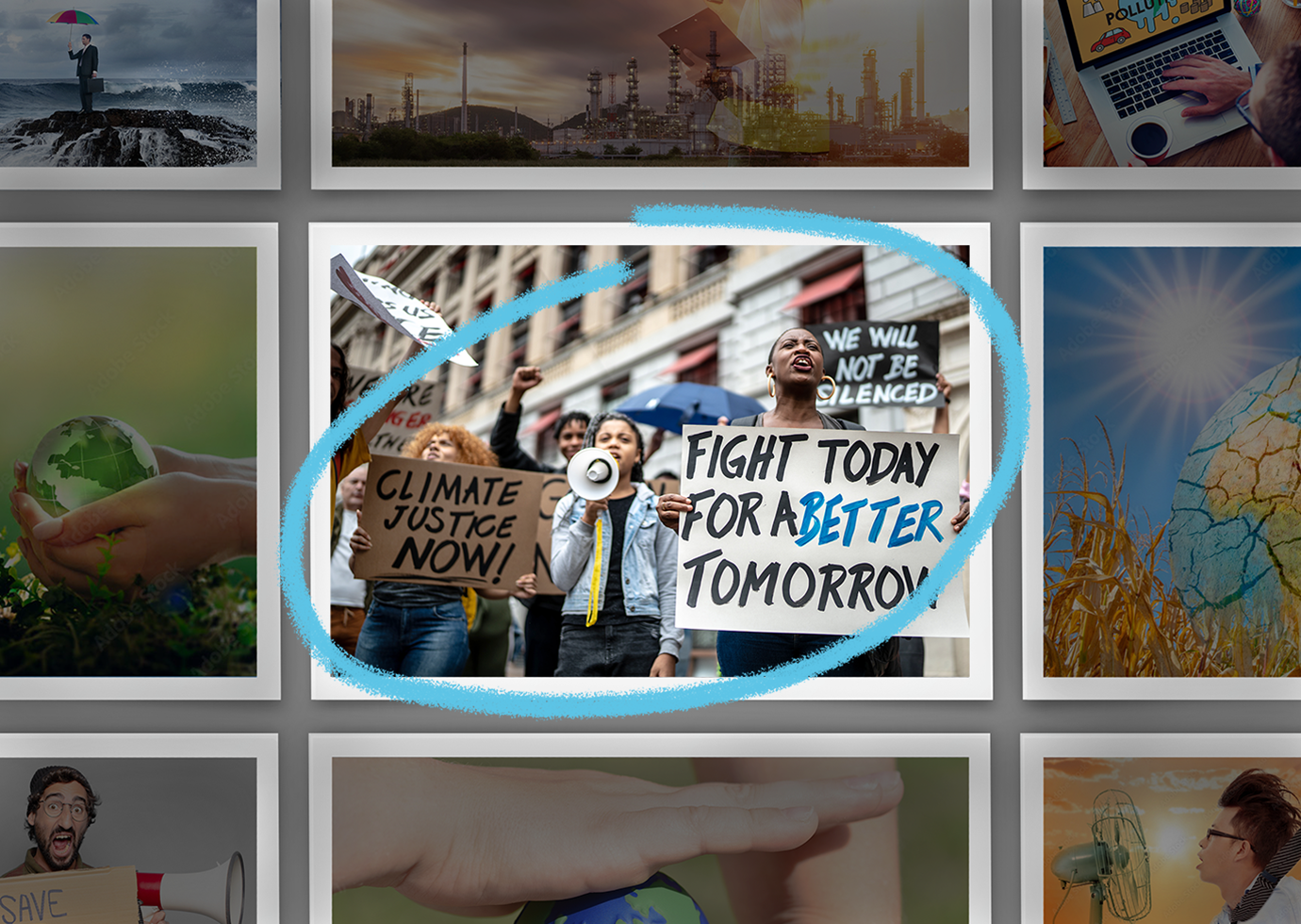
Searching for and selecting the right stock photos for your project can be an arduous task. Finding really good images — that don’t look “stocky” or like everything else all over the internet — can suck up tons of time. Fear not. Here is a 5-step approach to help you find better images in less time.
Step 1: Get clear on the parameters
- Be sure to have a good grasp on the brand guidelines, including the dos and don’ts of imagery, look and feel, and color palettes. Additionally, are there any unwritten rules to keep in mind (e.g., the CEO hates orange)?
- Understand target price points and budgets. It doesn’t matter how great a stock image is if it’s out of your budget.
- Dive deep into the intended audience and their characteristics. Determine what imagery they will be intrigued/delighted/motivated by.
- Consider placement and layout. What resolution will you need? What is the size ratio for cropping? Will text be laid on top of the image, and thus need negative space for it?
- Are there any legal constraints? For example, most companies can only use stock photos that have model releases. And if it’s a high-profile project, they might require using a rights-managed image for which the stock house has a record of everywhere else it’s been used.
Step 2: Develop visual interpretations of the content
Once you’ve got a handle on the boundaries, it’s time to brainstorm the subject matter for your image. The list of words you develop here will be the keywords/terms for your photo search.
First, read the content — whether it be a web article or a brochure — and make sure you’re clear on what is being conveyed. (We can’t emphasize this enough.) Ask yourself, what ideas/concepts are being relayed. Boil them down to their essence. With articles and essays, there is often more than one angle. Great! That gives you a couple routes to pursue.
Once you’re really clear on the essence of the content, jot down associated ideas, phrases, and individual words. This should be somewhat stream of consciousness; don’t edit yourself too soon.
For example, if you are looking for images to support an article about protecting your financial assets, begin by writing down synonyms for the word “protect.” For example: shield, preserve, shelter, and guard. Now jot down words you associate with the original word and its synonym. Shelter might make you think about sheltering from a storm, thus you write down umbrella, poncho, rain boots, tarp, jetty, car cover, and bubble wrap.
There are different angles you can use to visualize ideas that relate to the content:
- Emotion — What do you want the audience to feel? Is this an article warning them about something? Is it a brochure for a product or company that wants to be thought of as “high tech” or “rock solid” or “collaborative”? Sometimes selecting an image that aligns with the feeling being communicated is more successful than a literal interpretation.
- Metaphor — While you should avoid anything cliché (because images of cheesy metaphors are ubiquitous), metaphors can be successful when the image is high quality. For instance, if you are looking for images to support a report about emerging financial markets, you can employ visual metaphors like a fog clearing out in a city with the tops of buildings peaking out, or a geyser welling up from the ground, about to blow.
- Point of View — Akin to evoking emotion, you can use the extreme or unusual perspective of the photograph to convey the point of view of the content. For example, if the content is conveying risk or fear, a view over the side of a cliff might be appropriate. Add to your list “aerial,” “reflection,” “low-angle,” “shadow,” or whatever term is appropriate for the perspective you need to convey.
Pro Tips:
- Remember, teamwork makes the dream work. Take a few minutes to discuss your ideas with a colleague to help you stress test and refine your list.
- Look at similar content and get a feel for commonly used images or visual metaphors so you can avoid them or come at them from a different angle.
Step 3: Perform a strategic search
Not all stock photo sites are equal. So, it’s important to get to know the different sites by learning their capabilities and limitations before you begin your search. Some search engines are really useful for more abstract imagery, whereas others are better for high-quality shots of people. You’ll likely need to search multiple sites to find the right image, especially if you need to present a range of images to your client or manager for approval.
Filters can be used to cut through the sea of results. Save yourself time by starting with filters that only focus on the parameters you’re working within: the orientation of your photo, whether or not you want people in the photo, the brand colors you want represented, usage, price, diversity, etc.
Keeping those filters selected, start searching with the key word list you brainstormed. Consider different ways to pair up some of them to produce more or better results. For example, typing in “tarp protect rain” may give you a better match to your idea than if you just typed in “tarp.”
Pro Tips:
- When you find an image you like, click the “from same series” link in the interface or add the photographer’s name or model’s name to your filters. You can usually look at the photographer’s full portfolio by clicking their name in the credits of the photo.
- Don’t be afraid to dig deep. When performing image searches, you may not come across a single viable image in the first 10 pages of the search results. But keep going. If you feel like the first few pages are images you’ve seen before, skip ahead a few and you might come across worthwhile images.
- More ideas for keywords may surface as you search; seeing images might spark new thoughts. Be open and flexible.
Step 4: Make good choices
What separates a good stock photo from a bad one? What should you look for in an image? How do we make good image selections so we’re not adding to the visual clutter bombarding us daily?
These are tough questions to answer because one brand’s cliché is another brand’s treasure. But here’s the checklist to run through:
- Is it on-brand? Consistency is probably the most important part of building and reinforcing a brand. So the images you select over time should all feel like part of the same whole. Choose images that reflect your brand colors. Choose images with lighting similar to what’s been used for your brand.
- Does the image feel fresh and not overused? Is it interesting to look at? Avoid images that look and feel like you’ve seen them a million times before. “Stocky” images are mostly recognizable as such because we see them everywhere.
- Will it resonate with your audience? Refer back to the work you did in Step 1 and put yourself in the audience’s shoes. Ask yourself, would you interact with this image if you came across it? Without a lot of context, could you understand the message this image is trying to convey?
- Is it sending the right message? (Hint: If your article/brochure/ad is about people in some capacity — whether it’s selling a professional service or trying to represent its customers — don’t use stock photos of models that feel inauthentic!)
- Is it inclusive? If you’ve got people in your images, they should be inclusive of the brand’s target audiences — all of them, real and aspirational. That means showing people of different ages, races, body types, ethnicities, family situations, etc. Keep in mind that it must also feel authentic and not performative or patronizing.
Step 5: Create a library of images for future use
You’re likely to turn up more than one usable image in every search you do. Save the viable ones that weren’t selected to a board or lightbox on the stock site or bookmarking them.
For our bigger client accounts, we save them on a Miro board so that the whole team can easily access them.
Wrapping it up
Every day, each of us interacts with hundreds of visuals. Most of them flash by without a second thought and add to the visual clutter of the world. Following this process will result in images that aren’t just there to fill space. They’ll support the narrative you are trying to relay and help connect people with your brand. They’ll convey that your content is worth reading. And, perhaps most importantly, they’ll make the world just a little bit better.
***
At Thinkso, we love a good process, especially one that fuels our creativity. But you know what we love even more? When we share that process with others, it moves them closer to their branding goals. Let us know how these 5 steps have helped you and your projects by dropping us a line at hello@thinkso.com.